Installing correct Apple device drivers
It is necessary to install device drivers properly
By default Windows installs limited MTP media driver, which doesn’t work
You would need to install correct drivers manually in the Device Manager
1. Please open the Device Manager and change view to "Devices by connection"
2. Expand section "ACPI x64-based PC" and sub-sections as you can see on picture below
If you see the "Apple Mobile Device USB Composite Device" continue with steps below, otherwise contact the customer support for an additional help.
3. Right click on "Apple Mobile Device USB Composite Device" and select "Update driver"
4. If Connecting Iphone model higher than 7, Select Apple USB Driver & USB Composite Device, Right click, Select Update Driver. As both needs to be update for the proper Working as well to get device connected. Can see below.
After selecting update driver , if new window will appear, Select the option below
5. Next step is to click on the "Let me pick....." option
6. Choose "Have disk"
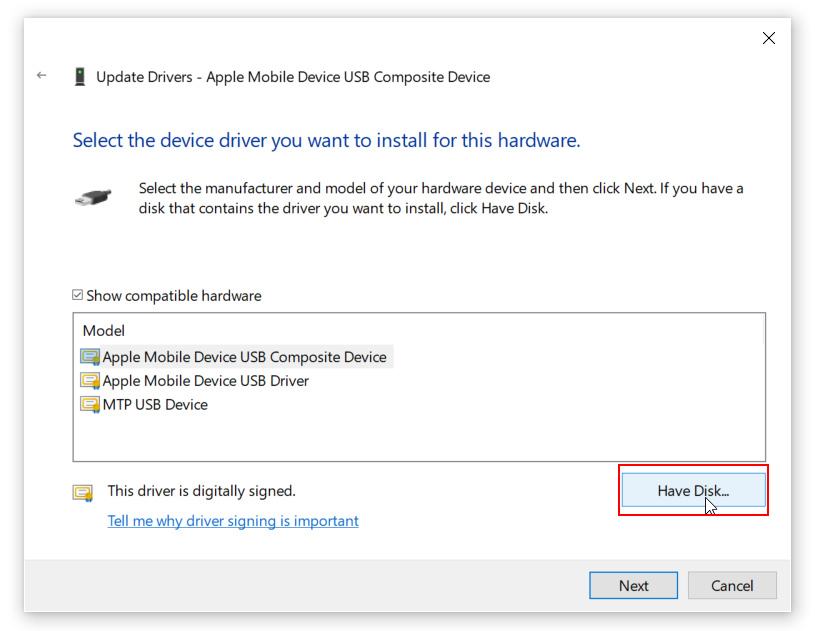
7. Click Browse and navigate to C:\Program Files\Compiled Driver Disc (Full)\Apple\amd64 (for 64-bit Windows) or \i386 (for 32-bit Windows)
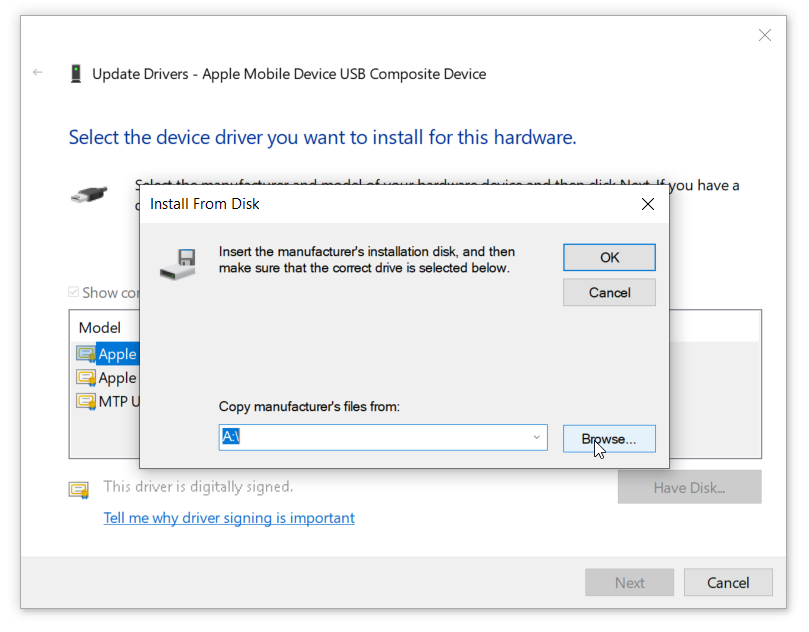
8. Choose usbaapl64 (64-bit Windows) or usbaapl (32-bit Windows) and click "Open"
9. Then click "Next" and "Close"
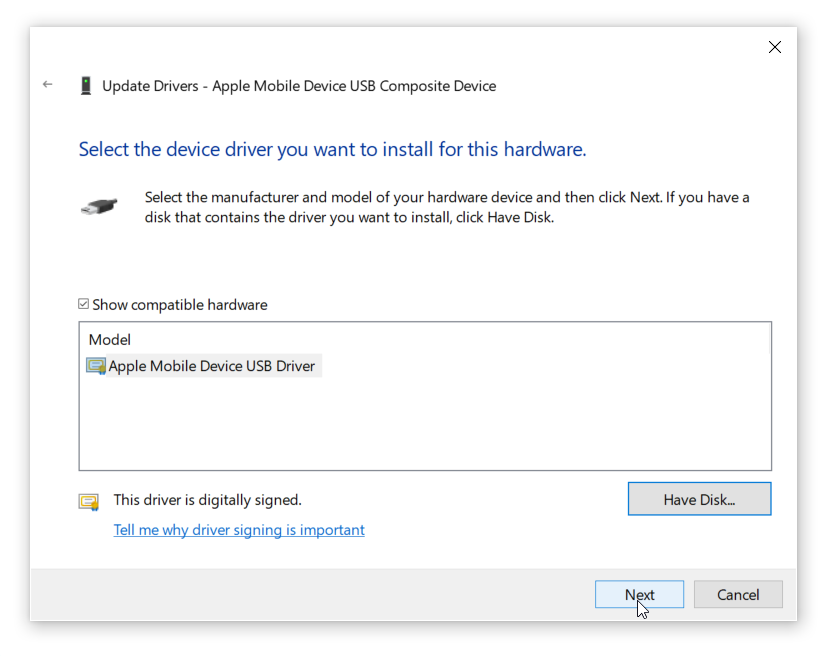
10. Restart the computer if requested.
If you are still unable to connect your iOS device to the MOBILedit Forensic Express, please Contact our customer support for assistance.
Related Articles
How to install HTC drivers
Some users might experience an issue where our software gives out a warning that user's device uses a problematic HTC Android driver. This user guide will explain step by step how to correctly install the required drivers. 1.) First of all keep your ...Device connection screen
This screen displays the connected devices. If you do not know how to connect a device you can press the 'How to connect phone' button to view connection instructions. Once the device will be connected successfully, MOBILedit comes up with the ...Passcode protected iOS device
If you use an iPhone our software is able to connect to the device even when it is protected with a pass-code. Most iPhone users use iTunes to manage their phone but mostly for managing music. Almost all users have connected their iPhone to iTunes at ...Apple Wi-Fi connection
Connector download Apple Connector can be downloaded from the AppStore Please note that the Apple Connector comes in two different versions - a Pro one and a normal one with each of them being suitable for different users. Please read more about the ...How to jailbreak an iOS device
Why jailbreak your iPhone or iPad? The reason why you should consider jailbreaking your device when using MOBILedit Forensic Express is to simply extract more data from your iPhone or iPad. Some of the primary reasons why people jailbreak their ...