File manager

The File manager will allow you to easily manage not only files located on the phone but the files on your computer as well.
Especially useful when you are targeting a specific file or folder, which can be moved, copied or analyze for more detailed information.
Especially useful when you are targeting a specific file or folder, which can be moved, copied or analyze for more detailed information.
The file manager also does support unlimited file paths, which makes it more advanced than other file managing systems.
The file manager can be launched from the main page or from the phone connection page when there is no phone connected.:
Or after you successfully connect your device by selecting the "Browse phone" option:
it does allow you to browse through all the available folders and files:
File manager also allows you to work with the files in many ways - for managing files or folder use the tab pictured below:
View: display selected file
Copy: creates a copy of selected item - both file or folder - without removing it
Move: moves the file or folder to a different location
New folder: does create a new folder
Delete: deletes selected file or folder
Change folder: allows you to create new folder path
Analyze: shows metadata of the selected file
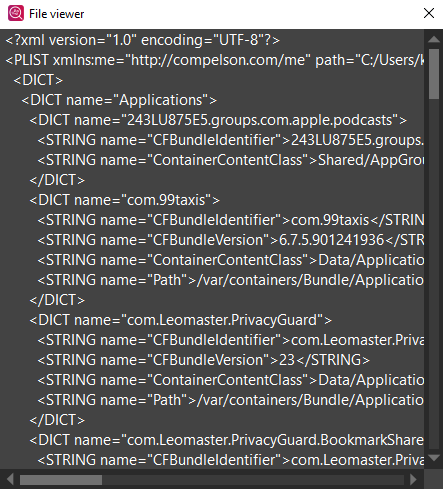
Properties: displays details of selected file, such as creation time, last access time, size and others
Phone info: displays detailed information about the connected device:
Copy: creates a copy of selected item - both file or folder - without removing it
Move: moves the file or folder to a different location
New folder: does create a new folder
Delete: deletes selected file or folder
Change folder: allows you to create new folder path
Analyze: shows metadata of the selected file
Properties: displays details of selected file, such as creation time, last access time, size and others
Phone info: displays detailed information about the connected device:
Related Articles
Data files location
You can find all the files (offline data and backups ) in MOBILedit data folder. This folder is in your user directory. To find out where open MOBILedit > File > Data Files Manager. If you have any further questions please contact us.Use TWRP to bypass Android lockscreen
TWRP custom recovery makes it quite easy to remove any kind of lock (except for fingerprint) from your Android device. You'll find a step-by-step guide below: Reboot your phone into TWRP and click the "Advanced" button In the advanced options, click ...Copying data out of a phone
MOBILedit is equipped with a file system manager, which allows you to copy multi-media files such as photos, music, and java applications or any other files in general. Learn more in the section: Working with files within phone memory or a data card.Connect BlackBerry via WiFi
BlackBerry OS 10 allows the user to install Android apps onto BlackBerry devices thanks to the Android Compatibility Layer. This can be used to install Android Connector app in order to connect your device to MOBILedit products via WiFi network. ...I can't run MOBILedit
Run Task Manager and switch to the Processes tab. Choose MOBILeditFramework.exe - main executable file of MOBILedit and click the End Process button. MOBILedit will be terminated after confirmation. Sometimes when you close the program its does not ...