Data - Photos
This selection provides you with photos from your
device - no other images. Usually found in DCIM folder.
You can filter the report by time, file name or
location and choose between ascending and descending order:
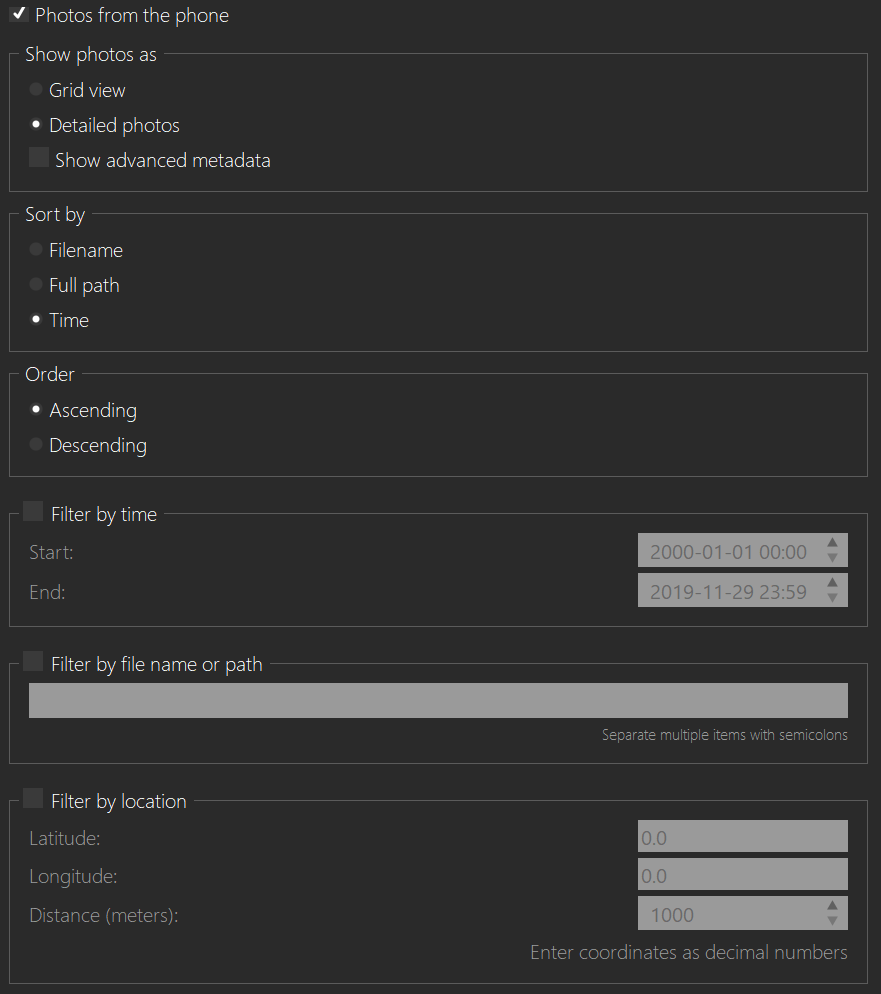
If available, the report will provide geo-location information-
Example from the report:
Related Articles
Data - Captured phone photos
Captured phone photos selection allows you to: Webcam: take a picture of the examined phone using the web camera. Phone: capture screenshot of the phone display (Android and iOS only) Import: select photos of your selection from your internal or ...Analyze - process photos
Once you have created a reference sensor fingerprint you can use the Analyze function to take a folder of photos as an input, and Camera Ballistics will determine whether they were actually taken by a certain camera (of which you have the ...Import data
Data does not always need to be extracted directly from a live connected device. It is also possible to load one of several available backup formats or other compatible file types, and process their content in the same fashion as if the physical ...Data - GPS locations
Locations Forensic Express is able to extract 'accurate location data' from Android devices. Application analysis can also provide GPS detailed location data and sometimes entire routes- especially with mapping, fitness and transportation ...Data - Face Matcher
With this feature MOBILedit Forensic Express is able to find photos with faces and compare them with provided source images. This comes in handy when you need to quickly find photos of a specific person in the investigated phones. The source image ...