Copying messages to iOS
Because of the Apple policy, the newer versions of iOS doesn't allow users to write messages directly to the phone, therefore you will not be able to do it via MOBILedit.

Once you are done with copying you would need to import messages to Archive in MOBILedit App.
1.) Click on Import in Local Storage section
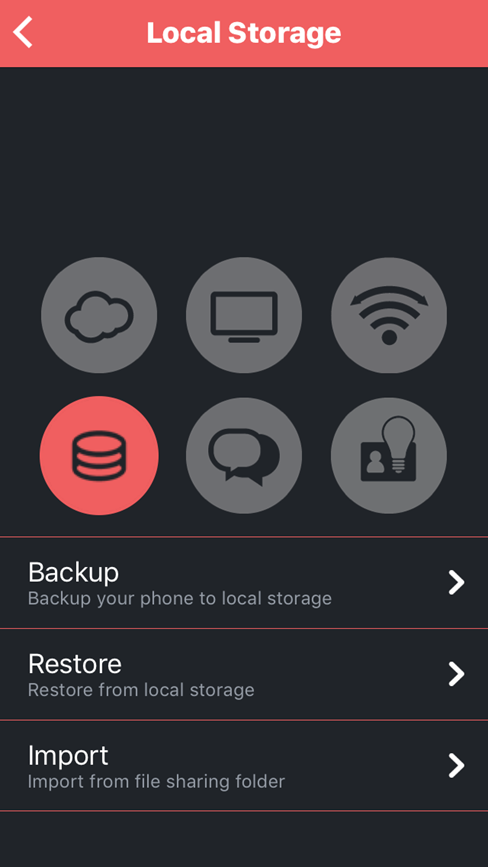
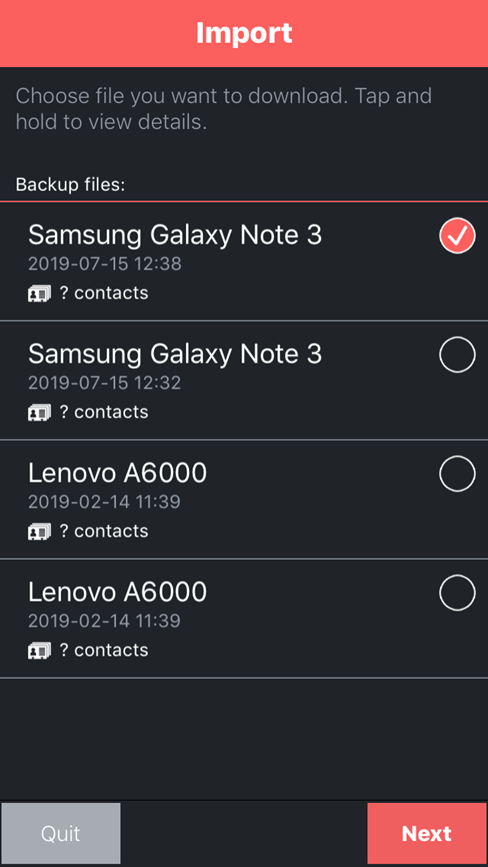
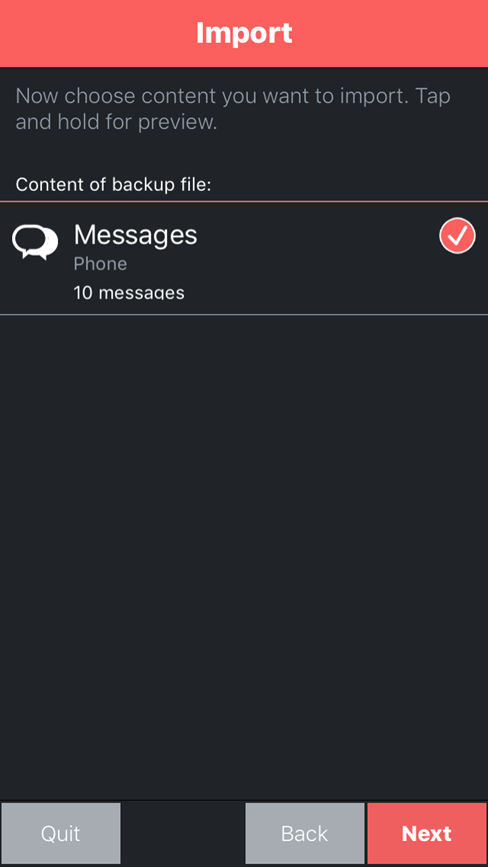
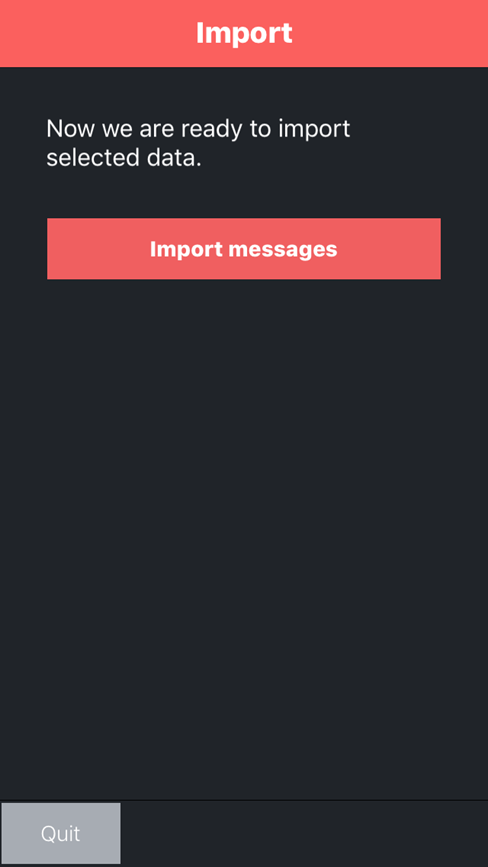
However, we do offer an alternative of method and that is via the MOBILedit Phone Copier app, which you can get for both Android and iPhone from Google Play Store or Appstore.
Please note that you would need to make an in app upgrade to the PRO version in the application to be able to use Message Archive.
Please note that you would need to make an in app upgrade to the PRO version in the application to be able to use Message Archive.
Once you are done with copying you would need to import messages to Archive in MOBILedit App.
2.) Select
the phone from which you have copied messages and select Next on the
bottom right corner
3.) Select messages
4.) New window will appear where you need to click on the import messages button, which will start importing the messages to an archive
5.) In message archive
(two message bubbles icon) you can see all of your messages from (in this case)
an Android device
Related Articles
How to extract messages and other files if they are not already in an export
You might have found out that some applications do not provide their information that you need (e.g. messages, call logs) by themselves it is due to information being encrypted by developer/manufacturer. There are a few ways how to extract your ...Read messages in MOBILedit iOS app
Unfortunately, since the iOS 8 update MOBILedit has been unable to read messages from these devices as previous versions of iOS. In order to read messages in MOBILedit you can create an iTunes backup (using iTunes or MOBILedit) and read messages ...Write messages into iOS device
Write text messages is not available for Apple devices. It is possible to write messages into Android phones, but no into Apple devices. For details, please look up your specific phone and its available functions at www.mobiledit.com/phones The ...No messages
The most common cause is due to there being no messages in the phone. Make sure you are selecting a connected phone or back up with data. Also, double check the phone has been connected iPhone Since iOS 5.1 launched, MOBILedit! is unable to show ...iCloud contacts, messages and organizer
After connecting iPhone to the Phone Copier Express there is possibility that you will be given 0 items or different amount of Contacts, Messages and Organizer than you have on your phone. This is caused by fact that there is iCloud synchronization ...